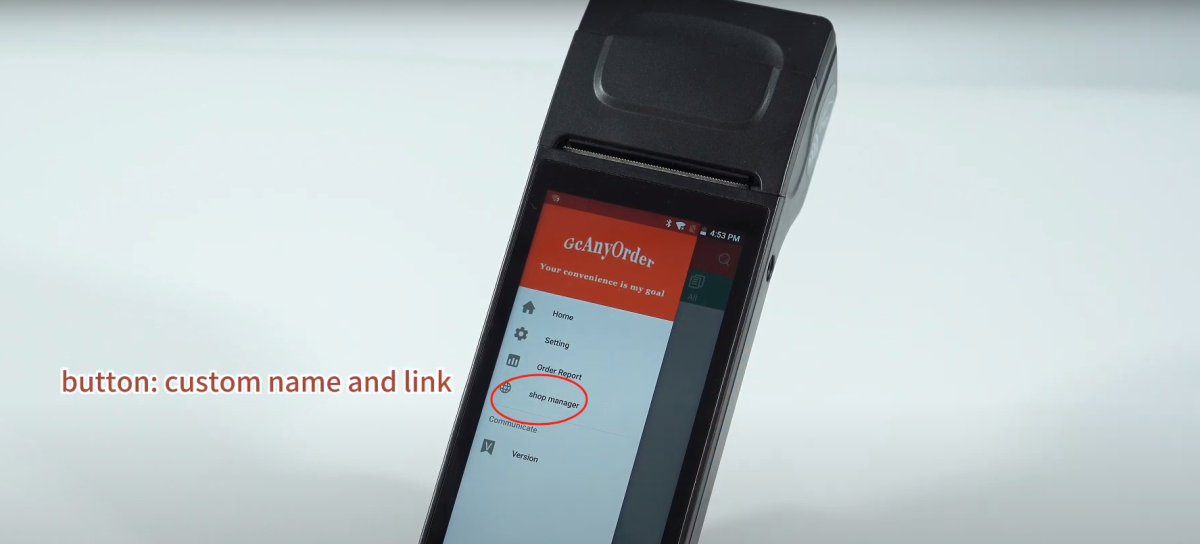To solve the common challenge of chaos during busy restaurant hours, GcAnyOrder has implemented a convenient solution. We have introduced a user-friendly feature. A functional button that can be linked to any interface you need. Restaurant personnel can access the website backend directly through this button.
The button is prominently displayed on the GcAnyOrder sidebar, ensuring easy access for restaurant staff.
What is the significance of this function?
For example, this function offers a seamless way for staff to manage food inventory status, even during the busiest times in the restaurant.
1. Effortless Inventory Management: Clicking on the button opens a user-friendly interface where staff can instantly update the status of any food item. They can mark items as “In Stock” or “Out of Stock” with just a few clicks.
2. Real-Time Updates: As soon as a staff member makes an inventory status change, it is reflected instantly on the customer-facing side of the website. Customers will see accurate information about the availability of each item, reducing the likelihood of placing orders for items that are no longer in stock.
When you want to check today’s turnover, you also can add the link on the GcAnyOrder sidebar.
1.Convenience: By including this link in the GcAnyOrder sidebar, you make it conveniently accessible for checking today’s turnover. Users won’t need to navigate through multiple menus or pages to find this crucial information.
2.Efficiency: The addition of the link streamlines the process of accessing turnover data. This efficiency can save time for employees and help them focus on other important tasks.
3.Real-time Information: Having the link readily available ensures that users can quickly access real-time turnover data, allowing for better decision-making based on up-to-date information.
For another example, today is a holiday, but the restaurant’s business status still shows as “in operation” on the website. Accessing the website’s backend to change this status might seem a bit troublesome. It’s at this point that the significance of this button becomes evident—you simply need to click this button to make the change.
1.Simplicity: This button simplifies the process of updating the restaurant’s status, especially on holidays. Users don’t have to navigate through complex menus or perform multiple steps to make this critical change.
2.Immediate Response: Having the button readily available means that when a holiday unexpectedly occurs, users can respond quickly by just clicking it. This immediate action helps avoid confusion and potential customer dissatisfaction.
3.Reduced Downtime: By enabling a swift change in the restaurant’s status, you can minimize unnecessary downtime during holidays when the business might not be operating. This ensures that potential customers are aware of the closure.
Overall, this feature enhance convenience, efficiency, and customer experience in restaurant operations.