Bus Ticket Printing Machine Handheld
The Bus Ticket Printing Machine Handheld could be used to issue and print bus tickets for passengers. The work flow (menu) could be customized based on different requirement, which provides convenience for the management of road transport corporations and private bus operators.
There are admin functions such as setting ticket types and prices, raising daily report, checking records, etc.. Field Executives can login and logout with each shift for direct accountability of any money collected and transactions performed.
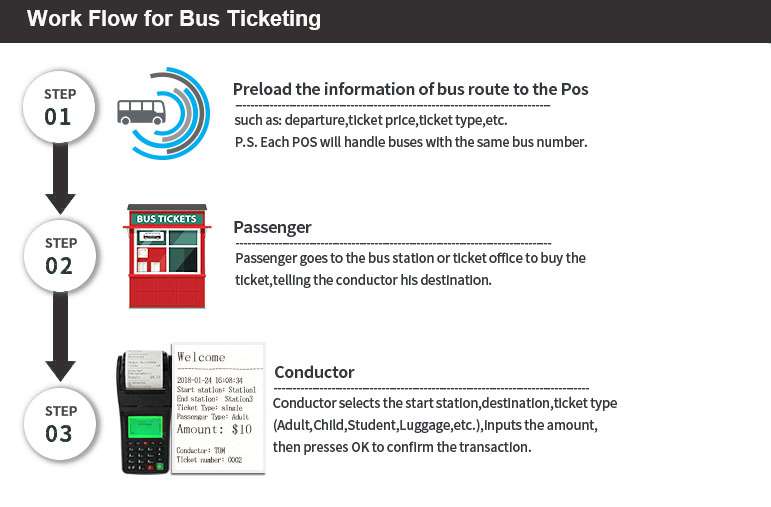
Basic Work Flow of Bus Ticketing
There are online & offline solutions
1) Offline Bus Ticketing
Step 1: The conductor will be allowed to enter the operation menu with his name and given password.
Step 2: When a passenger goes on the bus or to the bus station, the conductor select the start station, destination, ticket type(e.g. Adult, Child, Student, Luggage, etc.), then input the amount and print out the ticket for the passenger.
Step 3: At the end of the day, the administrator will login the admin menu and check the total amount collected, and upload the record to PC.
2) Online Bus Ticketing (the bus ticket printing machine handheld will connect with web server always)
Step 1: when a passenger goes on the bus or to the bus station, the conductor select the route on the terminal and send request to the web server, the server sends back the stations to the bus ticketing terminal.
Step 2: Conductor selects the start station and stop station, select ticket type (Adult, Child, Student, Luggage, etc.). The terminal sends info to web server, and the server calculates the total amount and returns to the terminal. The Bus Ticketing terminal will then print the ticket out.Expense Management: Unveiling the New Feature in Our Bus App
We’ve introduced a new feature in our bus app. It allows users to track expenses incurred during their trips.
Activation Process:
Users need to access their personal settings. Within settings, enable the expense feature.
Expense Recording:
Once activated, users can record costs while on the road. Essential details, such as the driver’s name, can be included.
Day Close Functionality:
Click the “Day Close” button to submit the recorded information. This action triggers the system to process the data.
Daily Sales Report:
Users will receive a daily sales report. This report can be conveniently printed for reference.
Expense Management: Unveiling the New Feature in Our Bus App
We’ve introduced a new feature in our bus app. It allows users to track expenses incurred during their trips.
Activation Process: Users need to access their personal settings. Within settings, enable the expense feature.
Expense Recording: Once activated, users can record costs while on the road. Essential details, such as the driver’s name, can be included.
Day Close Functionality: Click the “Day Close” button to submit the recorded information. This action triggers the system to process the data.
Daily Sales Report: Users will receive a daily sales report. This report can be conveniently printed for reference.
Passenger Counting and Ticket Verification
Goodcom’s GcAnyBus app modernizes bus ticketing by simplifying passenger counting with Android POS devices and printers. It streamlines processes, making ticketing more efficient.
Real-time Verification: On-the-spot printing allows instant verification of passenger counts, aiding authorities in inspections for regulatory compliance.
Transparency: Displaying ticket numbers on printers increases transparency, facilitating quick identification and verification of passengers.
Simplified Operations: GcAnyBus simplifies passenger counting, letting users select stations with Android POS devices, reducing manual tracking and complexity.

