Android Printer for Online food order management
The Goodcom Android printer equipment are designed to manage online food orders for restaurants, kitchens, takeaways, and food delivery businesses. When customer places an order through website or mobile app, the Android Printer equipment will ring and auto print the order out. The restaurant owner will either accept the order and select time for delivery, or reject the order and select an unavailable reason. The Android Printer equipment will then send order confirmation back to the ordering platform and notify the customer.
For the Android Based Printer, we provide GcAnyOrder app for management of online orders. It’s all free and highly customizable for logo, printout format, admin control, etc.
For the WiFi GPRS Printer equipment, we provide free software for receiving SMS orders, Email orders, and website orders sent through http / https protocol.
Ready-to-use solutions for multiple web building platforms:
Goodcom R&D team had spent years in developing solutions for applying our printer equipment with modern businesses of online food ordering and delivery. Up to now we have successfully integrated our Android Printer and WiFi GPRS Printer with multiple food ordering platforms. We’ve done plug-ins for wordpress woocommerce, wppizza, open cart, laravel, etc.. And Goodcom Android Printer works fine with Wix Owner App, Loyverse App, AppInstitute, etc.





SMS / Email Orders
The Restaurant Pos Terminal and WiFi GPRS SMS Printer will receive SMS Orders and / or Email Orders by easy operation.
For SMS order printing, it needs to insert a SIM card to the pos terminal or SMS Printer.
For Email order printing, it needs to set an email account to the pos terminal or wifi gprs printer. The Android Pos Terminal will receive email orders via POP3 / SMTP protocol. The wifi gprs printer will receive email orders via POP3 protocol.

How It Receive SMS Orders
A sim card will be inserted to the restaurant pos terminal or SMS printer to receive SMS orders.
SMS Orders will arrive to the device either by direct SMS text sending from the consumer or via SMS gateway installed to the website.
The pos terminal or SMS printer will receive the SMS and print it out automatically, then the restaurant owner will confirm the order and reply to the sender or to the platform center – a certain number to receive the confirmation.
How it Receive Email Orders
It requires to set an Email account to the Pos Terminal or WIFI GPRS Printer. When an email order arrives, the pos terminal or printer will print it out automatically.
For the Android Pos Terminal, the email orders come through GcAnyorder App, both text/plain and html emails are supported.
For the WIFI GPRS printer, the email account has to support POP3 protocol. And only the text/plain email orders can be received and printed.
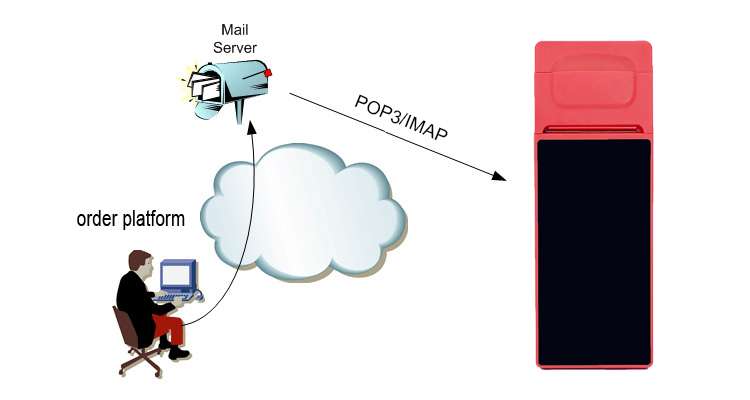
Streamlining Restaurant Operations: The GcAnyOrder Sidebar Button
A functional button that can be linked to any interface you need. The button is prominently displayed on the GcAnyOrder sidebar, ensuring easy access for restaurant staff.
- Direct Backend Access:
Enables direct access to the website backend for restaurant personnel.
- Versatile Functionality:
Facilitates tasks such as managing food inventory, controlling restaurant status, and accessing behind-the-scenes data.
- Efficiency During Busy Times:
Designed for user-friendly operation even during peak restaurant hours.



