Car Parking Ticket Management
Goodcom provides free application for on-street and off-street car parking management, which comes bundled with the Android POS Terminal.
The parking application offers easy operation for calculating parking costs, issuing and printing parking tickets, and generating sales reports. It simplifies the entire process and enhances efficiency.
Administrators can easily customize settings within the app, such as street names, vehicle types, the number of available parking slots, and different charge standards. This includes options like hourly rates, charges per entry, daily rates, and more.
In addition to the software and hardware package, Goodcom also provides OEM/ODM customized services. This means they offer the ability to tailor their products to meet specific requirements and branding needs. It allows businesses to have a personalized parking management solution that aligns with their unique operational demands.
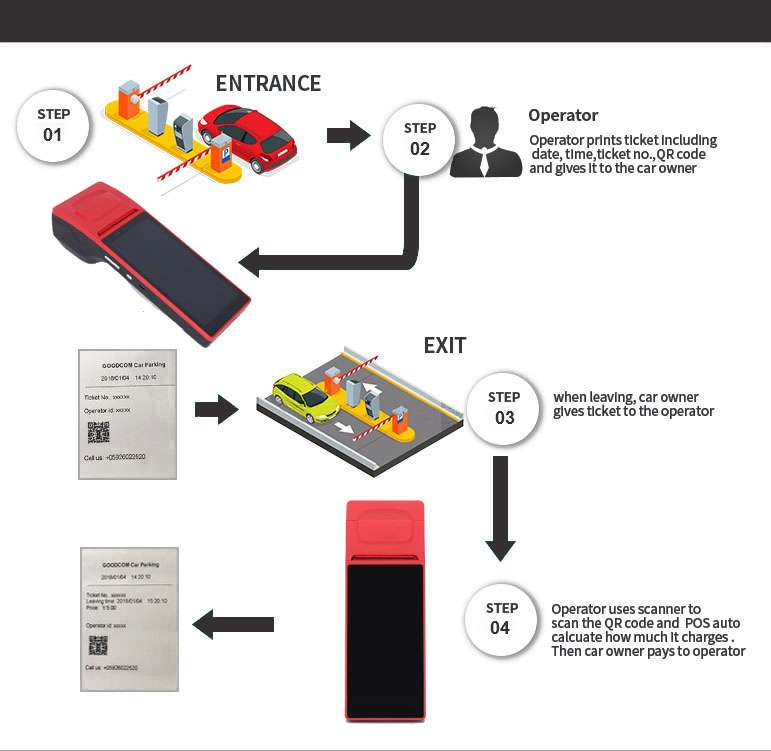
Here’s how the solution works:
1. Car Arrival: When a car enters the parking lot, the parking attendant will use the Handheld POS Terminal to print a QR ticket. The QR ticket contains information about the parking, such as the entry time and vehicle number.
2. Car Departure: When the car is ready to leave, the Parking Ticket Terminal will scan the QR ticket. It will then calculate the parking price based on the duration of the stay and any applicable rates. After calculating the price, the terminal will print a payment receipt for the car owner. The payment receipt includes details such as the entry and exit times, date, vehicle number, and the amount paid.
3. Price Configuration: The administrator has the ability to set different price standards through the Handheld Terminal. This allows for customization of parking rates based on various factors such as time of day, duration, or specific periods.
4. Reporting: The administrator can generate parking reports using the Handheld Terminal. These reports can be generated for each shift or for specific time periods, such as daily, monthly, or a certain duration. The reports provide valuable insights into the parking operations, including revenue, occupancy rates, and other relevant data.
Overall, this parking ticket management solution offered by Goodcom streamlines the process of issuing tickets, calculating parking fees, and generating payment receipts. It also provides administrators with comprehensive reporting capabilities for efficient monitoring and management of parking operations.
Check in & Check out on different POS
Goodocm Parking APP adds new feature. It allows to check in and check out on different POS terminals. The parking data is synchronous on different POS terminals, as long as POS terminals are connected to the same WiFi network.
Step 1: set connection mode via GcAnyParking App – Settings – Server Settings – Connection Mode: Wlan Mode.
Step 2: connect several pos terminals to one same Wifi network.
The pos terminals will connect with each other and share the parking records. No matter how many parking entrances and exits, you will be able to manage car parking easily on different POS terminals.
Parking Server: Data Sharing Made Simple
Goodcom tech team develops a parking server for checking daily data.
When the POS machine is connected to the parking server, you can configure parking lots and employees. And you will easily view information about things like vehicle entry time, actual exit time, total charge amount, and more. The parking server often supports remote management capabilities, allowing administrators to adjust settings from a distance.The parking server also facilitates data analysis, enabling parking managers to gain valuable insights into peak hours and revenue trends. This data-driven approach can help optimize pricing strategies and resource allocation.

