The Goodcom tech team proudly presents the ‘GcAnyBus’ app, a solution designed to streamline bus ticket printing and management tasks.
Within the app, you have the capability to pick both the start sitation and the desired destination. Subsequently, you can choose passenger categories along with the corresponding passenger count. Utilizing this information, the app performs an automatic computation of the complete fare. With a simple click on the “PRINT” button, the integrated printer generates the ticket.
The following is the operation guide and function introduction of the APP:
1.Upon launching the app, users are greeted with two distinct login screens catering to different roles: regular users and masters. The user login accommodates multiple users, while the master login is exclusive to a single user. This differentiation ensures that post-login settings are tailored accordingly, with the user interface offering limited settings compared to the master interface. This precautionary measure minimizes the risk of inadvertent critical alterations.
The user settings interface:
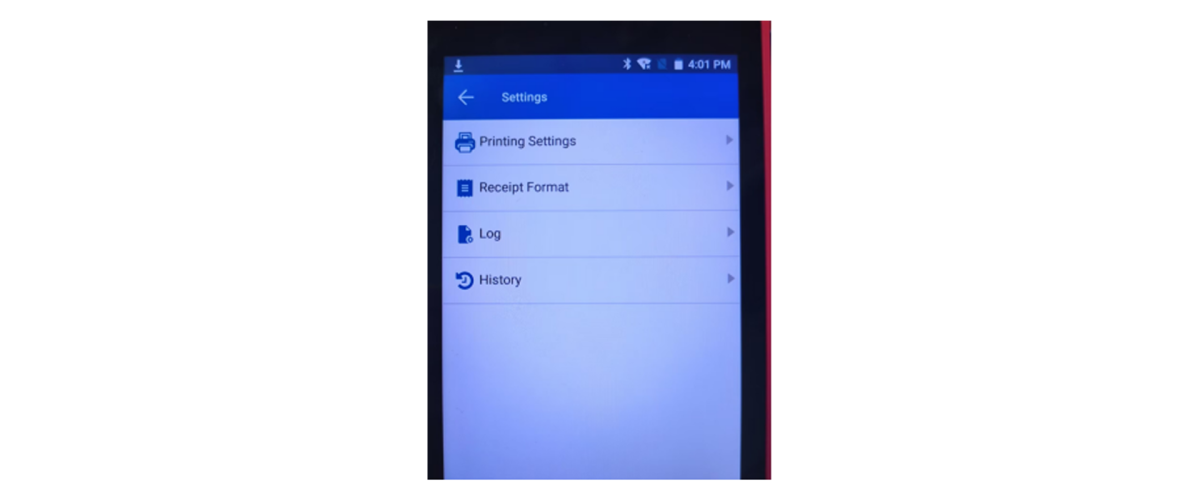
The master setting interface:
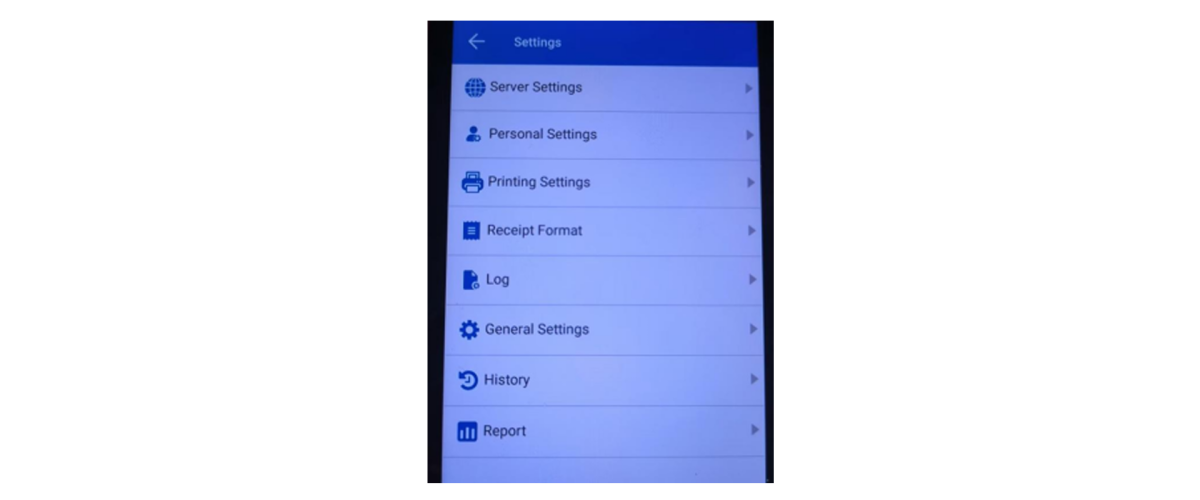
2. One of the standout features of the app is the ability to configure diverse passenger types. By navigating to “Settings -> Personal Settings -> Passenger Type -> Add,” users can effortlessly define new passenger types and establish corresponding fares.
3. Furthermore, the app allows for the configuration of routes, trips, ticket prices, passenger discounts, and more through an Excel spreadsheet.
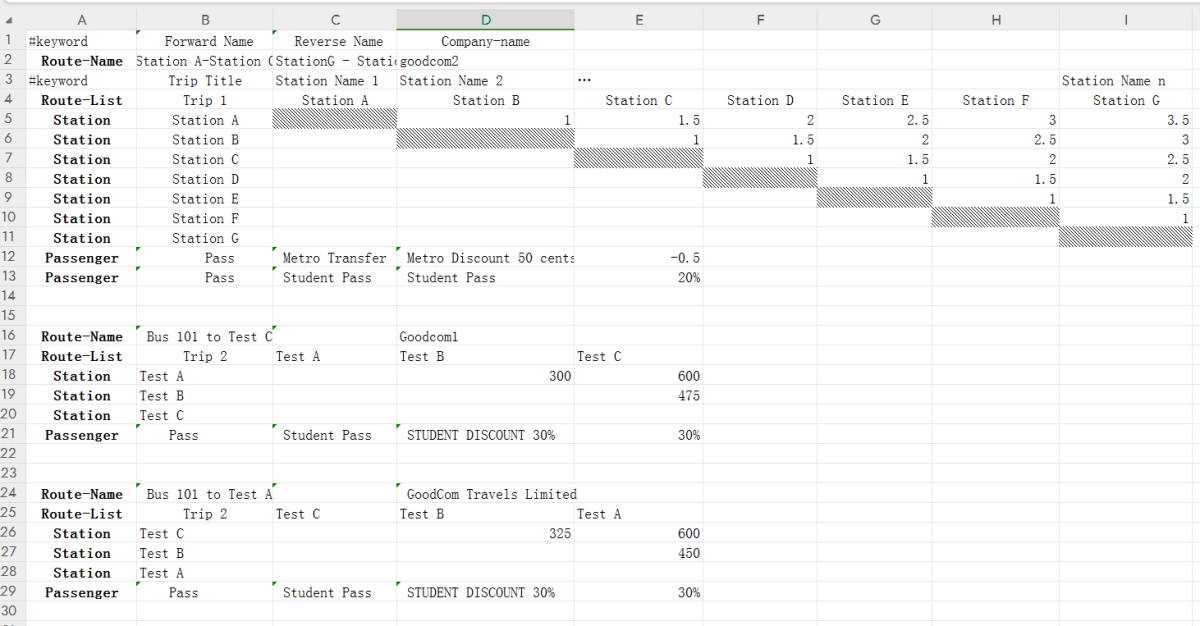
Once the Excel file is prepared, it can be uploaded via the remote setting website at: http://goodcom.cn/dl/login.php
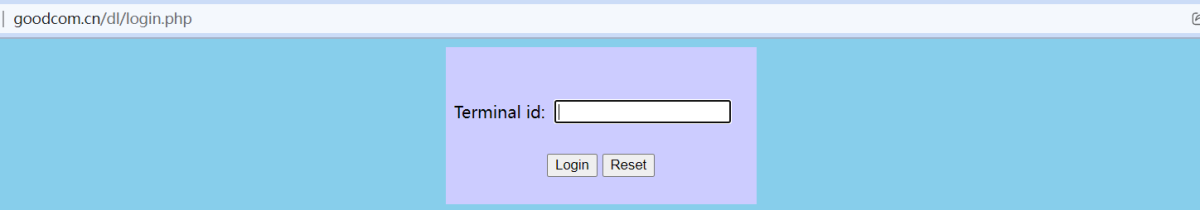
To proceed, simply input the terminal ID, obtainable from the app by navigating to “Settings -> General Settings -> Remote Setting.”
Clicking the designated button facilitates the Excel file selection and subsequent upload. This action ensures successful synchronization of settings with the app.
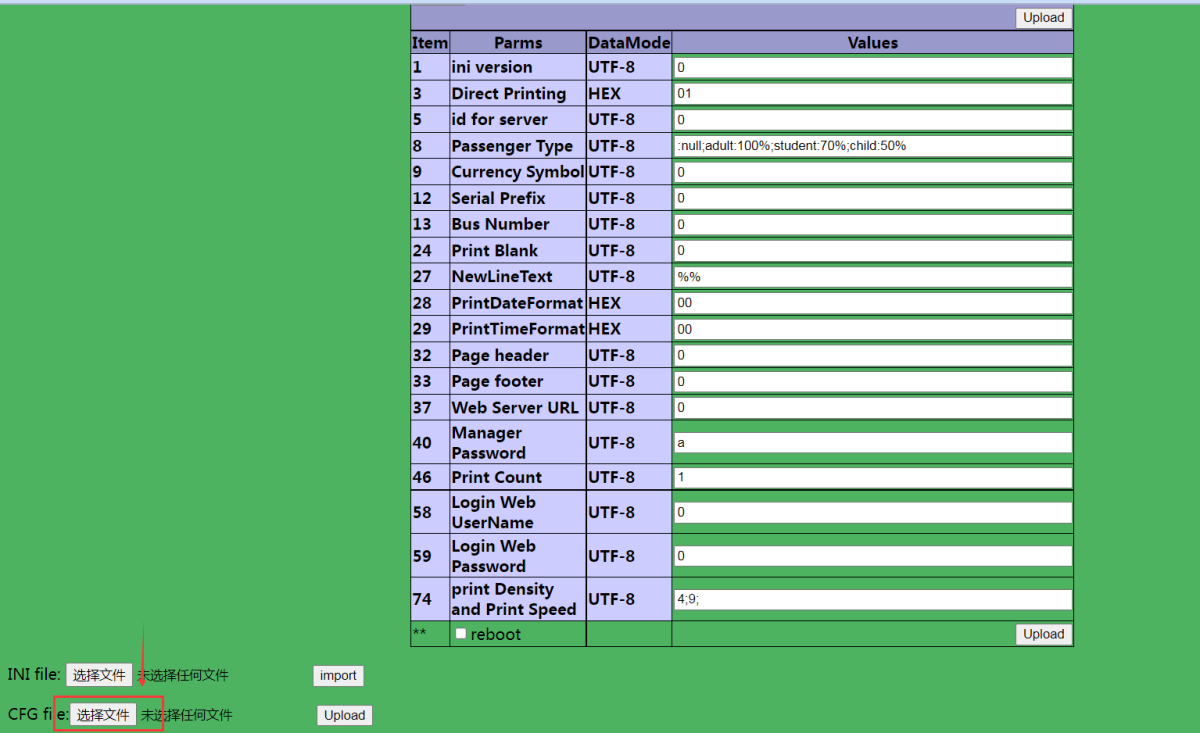
4. To facilitate comprehensive oversight, the app features a built-in function to review the bus ticket printing history. By accessing “Settings -> History,” users can conveniently generate ticket reports. Additionally, managers have the privilege to scrutinize these reports by clicking on “Settings -> Report.” This functionality significantly enhances the management of bus ticket-related activities.

